|
|
Post by Toadstool. on Nov 14, 2011 15:18:52 GMT -5
.Guide to Flickr. First, go to Flickr's advanced Section. Enter your desired search words in the very first box, and leave everything else empty.  i1213.photobucket.com/albums/cc478/nightmaresong1/Pic1.png i1213.photobucket.com/albums/cc478/nightmaresong1/Pic1.pngScroll down to the bottom, and click the box with the text Only search within Creative Commons-licensed content beside it. You then scroll down and check the box beside the text Find content to modify, adapt, or build upon and if you are using it to sell it, check the box beside the text Find content to use commercially. 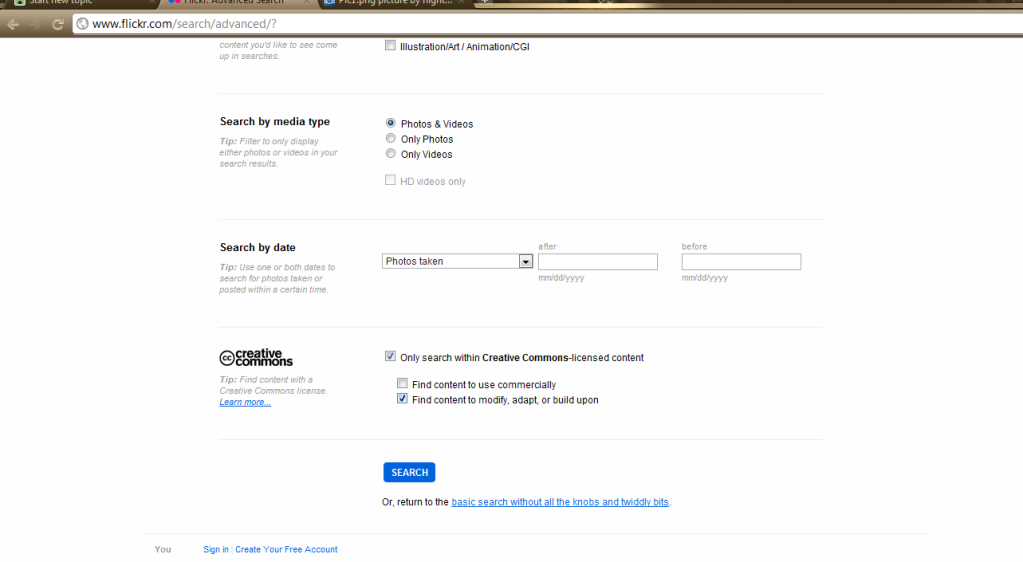 i1213.photobucket.com/albums/cc478/nightmaresong1/Pic1-1.png i1213.photobucket.com/albums/cc478/nightmaresong1/Pic1-1.pngThe next step is to click the blue button with the text Search and voila. You have a large selection of free-to-use photos. If you look to the side of the photo and scroll down you will see the word License. If this appears under it:  Than it is a copyrighted photo and may not be used. Once you have done this, to save your image go to Actions and select View All Sizes. 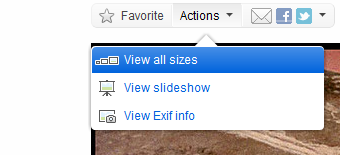 Select your size, I usually stay with the size that comes up once I click View All Sizes, right click it and click Save Image As. 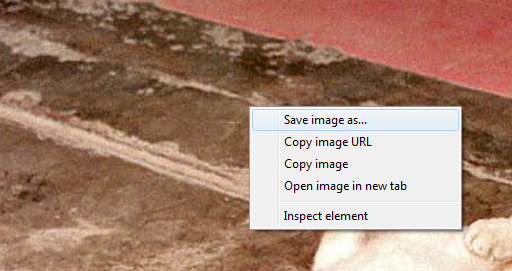 Once you have completed this step, label the picture and put it into any one of your desired photos.  And than you have a saved, non copyrighted photo you can use!  © Toadstool |
|